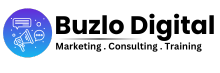What is digital marketing and why do I need it for my business? *
Digital marketing involves promoting products or services through online channels such as search engines, social media, email and websites. It is essential for your business because it increases visibility, reaches a wider audience, improves customer engagement, drives traffic and boosts sales. Digital marketing also provides measurable results, allowing for data-driven strategies and better ROI.
Why do we need a website at the first stage of digital marketing? *
A website is essential at the first stage of digital marketing because it serves as the foundation of your online presence. It provides a central platform for showcasing your products or services, establishes credibility, offers information to potential customers and facilitates online transactions. A website also integrates with various digital marketing strategies, such as SEO, social media and email marketing, to drive traffic and generate leads.
Should I go for template based website or custom based website? *
Choosing between a template based website and a code bases website depends on various factors including your budget, timeline, technical expertise and specific requirements.
How does the developer help in case of template-based website? *
A developer can customize the template to better fit your brand, add unique features and functionalities, optimize the website for performance and security, troubleshoot and fix any issues, and ensure the website is scalable for future growth. They can also handle third-party integrations and provide ongoing maintenance and support.
What languages do you use to build custom website? *
Common languages used to build a website include HTML for structure, CSS for styling and JavaScript for interactivity. For server-side development, languages like PHP, Python, Ruby, and Node.js are often used. Additionally, SQL is used for database management and frameworks like React, Angular and Vue.js can enhance front-end development.
What is the importance of mobile-friendly design? *
Mobile-friendly design ensures that your website is accessible and functional on mobile devices. With a significant amount of web traffic coming from mobile users, it’s crucial for user experience and SEO.
Why is website speed important? *
Website speed affects user experience, search engine rankings and conversion rates. Faster websites provide a better user experience and are more likely to retain visitors.
How can I check my website speed?
You can check your website speed using tools like Google PageSpeed Insights, GTmetrix or Pingdom. These tools analyze your website’s performance, provide speed scores and offer suggestions for improving load times and overall performance.
How to reduce the response time of my website?
To reduce the response time of your website:
- Use a reliable hosting provider with high performance and uptime.
- Implement a Content Delivery Network (CDN) to serve content from servers closer to users.
- Optimize images by compressing them without losing quality.
- Minify CSS, JavaScript, and HTML to reduce file sizes.
- Enable browser caching to store frequently accessed data locally.
- Reduce the use of heavy plugins and third-party scripts.
- Optimize your database by cleaning up unused data and optimizing queries.
- Use asynchronous loading for JavaScript to prevent render-blocking.
What is a responsive website? *
A responsive website is designed to automatically adapt and provide an optimal viewing experience across various devices and screen sizes, including desktops, tablets and smartphones. It ensures that the layout, images and navigation adjust smoothly, enhancing usability and accessibility for users regardless of the device they are using.
What is a landing page and why do I need one? *
A landing page is a standalone web page designed for a specific marketing campaign or goal, such as capturing leads or promoting a product. It is focused on a single objective to convert visitors into customers or leads.
What is a CMS and why should I use one?
A content management system (CMS) is a software application that allows users to create, manage, and modify website content without needing extensive technical knowledge. Examples include WordPress, Joomla, and Drupal.
What is the timeline for developing a website? *
The development time varies depending on the complexity and size of the site but typically a basic website can be completed in 3 months. We adhere to a well-structured timeline to ensure timely delivery while maintaining quality.
How much will the website cost? *
The cost depends on the features and complexity of your website. We offer transparent pricing and custom solutions to fit your budget and needs, ensuring you get the best value for your investment.
How do I choose the right domain name for my website? *
Choose a domain name that is short, memorable, easy to spell and relevant to your business. It should ideally include keywords related to your industry or brand.
How is website security ensured? *
Security is paramount in our development process. We implement robust security measures including SSL certificates, secure hosting and regular updates, to protect your site from threats.
How do I update the content on my website? *
You will have access to a content management system (CMS) that allows you to update content easily.
What kind of post-launch support do you offer? *
We offer various support packages including technical support, updates and maintenance services.
What are the payment terms for the project? *
Payment terms can vary; typically, we require a deposit upfront and the remaining balance upon completion or in milestones.
What is hosting and how many types of hosting are there?
Hosting is a service that allows your website to be accessible on the internet by storing its files on a server. There are several types of hosting including shared hosting, VPS (Virtual Private Server) hosting, dedicated hosting and cloud hosting. Each type offers different levels of performance, control and scalability to suit various needs and budgets.
What type of hosting do you suggest? *
For small businesses, shared hosting is cost-effective and sufficient for low to moderate traffic. Medium businesses benefit from VPS (Virtual Private Server) hosting, offering better performance and control. Large businesses with high traffic and resource needs should opt for dedicated or cloud hosting, providing maximum performance, scalability, and customization.
Why should I go for paid hosting instead of free hosting? *
Paid hosting offers numerous advantages over free hosting, including better performance, enhanced security, reliable customer support and more control over your website. It also provides more resources, higher uptime guarantees and fewer restrictions on features, ensuring a professional and seamless online presence for your business.
Can you provide web hosting and domain services? *
Yes. We offer reliable web hosting and domain services, providing a complete solution for your online presence. Our hosting ensures fast, secure and uninterrupted service for your website.
Can you integrate social media into the website? *
Yes. We seamlessly integrate social media into your website, enhancing your online presence and making it easier for visitors to connect with you on various platforms and share your content.
What is the importance of social media marketing for my business? *
Social media marketing is crucial as it increases brand awareness, allows direct engagement with customers, and reaches a wider audience more cost-effectively compared to traditional marketing methods. It’s a powerful tool to build brand loyalty and drive sales.
What is social media optimization?
Social media optimization (SMO) involves using social media platforms to manage and enhance your online presence. It includes creating and sharing content that encourages user engagement, optimizing profiles, using relevant hashtags and analyzing performance to improve visibility, drive traffic and increase brand awareness.
What is the difference between social media marketing and social media optimization? *
Social media marketing (SMM) involves creating and promoting content on social media platforms to achieve specific marketing goals, such as brand awareness, lead generation and sales.
Social media optimization (SMO) focuses on enhancing your social media presence by optimizing profiles, using relevant hashtags and engaging with the audience to improve visibility and reach.
While SMM is about active promotion, SMO is about improving the organic discoverability and effectiveness of your social media presence.
How do relevant hashtags help in social media optimization? *
Relevant hashtags help in social media optimization by increasing the visibility of your posts, making them discoverable to a broader audience. They categorize content, connect it with trending topics, and engage users interested in similar subjects, ultimately driving more traffic, engagement and followers to your profile.
How often should I post on my social media accounts? *
The frequency of posts depends on your industry and audience. However, consistency is key. For most platforms, posting 3-4 times a week is effective. It’s more important to focus on the quality of content rather than just quantity.
Should I use paid advertising on social media? *
Paid advertising can be a powerful component of your strategy. It allows for precise targeting, reaching beyond your existing followers and often leads to quicker results in terms of engagement and conversions.
What is Lead Generation?
Lead generation is the process of attracting and converting strangers into prospects interested in your products or services. It’s a crucial part of the sales funnel, creating initial interest and establishing a contact point for further engagement.
How do you generate leads? *
We use a combination of proven strategies like content marketing, SEO, social media campaigns and email marketing. Our approach is tailored to your specific business needs to ensure effective and targeted lead generation.
What is online advertising? What are the different types of online ads?
Online advertising involves promoting products or services through the internet. Different types of online ads include:
- Search Ads: Appear on search engine results pages (e.g., Google Ads).
- Display Ads: Visual banners or images shown on websites within ad networks.
- Social Media Ads: Advertisements on social platforms like Facebook, Instagram, and LinkedIn.
- Video Ads: Short video commercials on platforms like YouTube.
- Native Ads: Ads that blend in with the content of the site they appear on.
- Email Ads: Promotional content sent directly to users’ email inboxes.
- Remarketing Ads: Target users who have previously visited your site.
How do pay-per-click (PPC) ads work? *
Pay-per-click (PPC) ads work by charging advertisers each time a user clicks on their ad. Advertisers bid on keywords relevant to their target audience, and their ads appear in search engine results or on various websites. The placement and cost of the ad are determined by the bid amount and ad quality. PPC ads help drive targeted traffic to a website, offering measurable results and a good return on investment (ROI).
What is A/B testing in advertising?
A/B testing in advertising involves creating two variations of an ad (Ad A and Ad B) and running them simultaneously to see which performs better. By comparing metrics such as click-through rates (CTR), conversion rates and engagement, advertisers can determine which version is more effective and make data-driven decisions to optimize their campaigns for better results.
What are ad impressions and ad clicks?
Ad impressions refer to the number of times an ad is displayed or viewed on a webpage or app, regardless of user interaction. Ad clicks occur when a user actively clicks on the ad, indicating engagement and interest in the advertised content. Impressions measure exposure, while clicks measure interaction and effectiveness.
What is a paid ad and why should I go for it? *
A paid ad is an online advertisement where businesses pay to display their ads on platforms like Google, Facebook, or Instagram. Paid ads help you reach a larger, targeted audience quickly, increase brand visibility, drive traffic to your website and generate leads and sales. They offer measurable results and allow for precise targeting based on demographics, interests and behaviors.
How much should be my budget allocation for ads? *
Your budget allocation for ads depends on your overall marketing budget, business goals, target audience and industry. A common recommendation is to allocate 5-10% of your revenue to marketing, with a portion of that dedicated to ads. It’s important to start with a test budget, monitor performance and adjust based on results to maximize ROI.
How do you monitor the performance of paid ads?
To monitor the performance of paid ads, use analytics tools provided by ad platforms like Google Ads and Facebook Ads Manager. Track key metrics such as click-through rate (CTR), conversion rate, cost per click (CPC), return on ad spend (ROAS) and overall campaign ROI. Regularly review these metrics, adjust targeting and bidding strategies and optimize ad creatives to improve performance.
What is ad copy and how do I create effective ad copy for my business?
Ad copy is the text or content used in advertisements to convey a message and persuade the audience to take action. To create effective ad copy for your business:
- Know Your Audience: Understand their needs, preferences, and pain points.
- Clear and Concise: Keep the message straightforward and to the point.
- Strong Headlines: Craft compelling headlines that grab attention.
- Benefits Focused: Highlight the benefits and value of your product or service.
- Call to Action (CTA): Include a clear and motivating CTA, such as “Buy Now” or “Learn More.”
- Use Keywords: Incorporate relevant keywords for better targeting and SEO.
- Test and Optimize: Continuously A/B test different versions of your ad copy to find what works best.
What is ad auction and how does it work?
An ad auction is a process used by online advertising platforms, such as Google Ads, to determine which ads to display and in what order. When a user performs a search or visits a webpage, an auction is triggered. Advertisers bid on keywords and the platform evaluates the bids along with the quality and relevance of the ads. The highest-ranking ads are then displayed. The ad’s position is influenced by factors like bid amount, ad quality and expected click-through rate (CTR).
What are ad extensions in Google Ads?
Ad extensions in Google Ads are additional pieces of information that expand your ad, providing users with more details and enhancing visibility. They can include site links, call buttons, location information, reviews and more. Ad extensions improve the ad’s relevance and click-through rate (CTR) and can help increase engagement by making your ad more informative and useful.
What is ad fatigue and how do I handle ad fatigue?
Ad fatigue occurs when an audience becomes overly familiar with an ad, leading to decreased engagement and effectiveness. To handle ad fatigue:
- Rotate Ads: Regularly update and rotate ad creatives to keep them fresh.
- Targeting Adjustments: Change targeting parameters to reach new audiences.
- Frequency Capping: Limit the number of times an individual sees the same ad.
- A/B Testing: Continuously test different ad variations to find the most effective ones.
- Content Refresh: Refresh ad content, visuals, and messages to maintain interest.
By implementing these strategies, you can maintain audience engagement and improve ad performance.
What is SEO and how does it relate to web design?
SEO (Search Engine Optimization) is the practice of optimizing a website to rank higher in search engine results. Good web design practices like mobile responsiveness, fast loading speeds and clean coding can significantly enhance SEO.
What are the types of SEO that helps my business to grow? *
There are three main types of SEO:
- On-page SEO: Involves optimizing individual web pages for specific keywords, including content quality, title tags, meta descriptions and internal linking.
- Off-page SEO: Focuses on activities outside your website, such as building backlinks, social media marketing and influencer outreach to improve your site’s authority and ranking.
- Technical SEO: Involves optimizing the technical aspects of your website, such as site speed, mobile-friendliness, crawlability and secure connections (HTTPS) to enhance search engine indexing and user experience.
- Local SEO: Optimizing for local search queries, managing online reviews, and ensuring accurate local listings to attract customers from specific geographic areas.
What is a keyword and how is it related to SEO? *
A keyword is a word or phrase that users type into search engines when looking for information. In SEO, keywords are crucial as they help search engines understand the content of your web pages. By optimizing your site with relevant keywords, you can improve your search engine rankings, attract targeted traffic and increase visibility.
What is a focus keyword?
A focus keyword is the primary term or phrase that you want your webpage or blog post to rank for, in search engine results. It represents the main topic of your content and is strategically placed in the title, headings, meta descriptions and throughout the text to improve SEO and attract relevant traffic to your site.
How do I find a relevant keywords for my business? *
To find keywords for your business:
- Use keyword research tools: Such as Google Keyword Planner, Ahrefs, SEMrush and Ubersuggest.
- Analyze competitors: Look at the keywords your competitors are targeting.
- Consider user intent: Think about what your potential customers are searching for.
- Use Google Autocomplete: Observe suggested searches related to your industry.
- Check related searches: At the bottom of Google search results for additional keyword ideas.
- Brainstorm: List relevant topics and terms that are specific to your business and industry.
What is keyword cannibalization?
Keyword cannibalization occurs when multiple pages on the same website target the same keyword, causing them to compete against each other in search engine rankings. This can dilute the effectiveness of SEO efforts and lead to lower overall rankings. To avoid it, ensure each page targets unique, specific keywords and has distinct content.
What are LSI keywords?
LSI (Latent Semantic Indexing) keywords are terms and phrases that are semantically related to a main keyword. They help search engines understand the context and relevance of your content, improving SEO. Using LSI keywords in your content can enhance its depth and relevance, leading to better search engine rankings.
How often should I update my keywords? *
You should review and update your keywords regularly, ideally every three to six months. However, it’s also essential to monitor industry trends, search engine algorithm updates and changes in user behavior to make timely adjustments. Regular updates ensure your content remains relevant and competitive in search engine rankings.
How do I find trending keywords?
To find trending keywords:
- Use Google Trends: Explore keyword popularity over time and identify rising search terms.
- Keyword Research Tools: Utilize tools like Ahrefs, SEMrush, or Ubersuggest to discover trending keywords.
- Social Media: Monitor platforms like Twitter, Facebook, and LinkedIn for trending topics and hashtags.
- Industry Forums and Blogs: Check relevant forums, blogs, and news sites to see what topics are gaining attention.
- Competitor Analysis: Analyze your competitors’ content and keywords to spot emerging trends.
These methods help you stay updated with current search interests and optimize your content accordingly.
How do I prioritize keywords for SEO?
To prioritize keywords for SEO:
- Relevance: Choose keywords that are highly relevant to your content and target audience.
- Search Volume: Focus on keywords with substantial search volume to attract more traffic.
- Competition: Assess keyword difficulty and prioritize those with lower competition for better ranking opportunities.
- Intent: Select keywords that align with user intent, whether informational, navigational or transactional.
- Potential ROI: Consider the potential return on investment by targeting keywords that can drive conversions and business goals.
By evaluating these factors, you can effectively prioritize keywords that will maximize your SEO efforts and achieve better results.
What are negative keywords and why are they important?
Negative keywords are terms you exclude from your ad campaigns to prevent your ads from appearing in irrelevant searches. They are important because they help improve ad relevance, reduce wasted spend and increase ROI by ensuring your ads only show to users interested in your products or services.
How do competitive keywords differ from niche keywords?
Competitive keywords are popular search terms with high search volume and strong competition, often used by many businesses in an industry. Niche keywords, on the other hand, are more specific, less common terms that target a narrower audience with specific interests or needs. Niche keywords typically have lower competition and can be easier to rank for, making them valuable for targeting a more focused and engaged audience.
What are the sources of traffic for my website? *
The sources of traffic for your website include:
- Search Engines: Organic traffic from search engine results (e.g., Google, Bing).
- Direct: Visitors who type your URL directly into their browser.
- Referral: Traffic from links on other websites.
- Social Media: Visitors from social platforms like Facebook, Twitter, Instagram, and LinkedIn.
- Paid Advertising: Traffic from paid ads, such as Google Ads or social media ads.
- Email Marketing: Visitors who click through from email campaigns.
- Content Marketing: Traffic generated from blog posts, articles, and other content marketing efforts.
- Affiliate Marketing: Traffic from affiliate links on partner websites.
How do I check my website traffic?
To check your website traffic, use tools like Google Analytics, which provides detailed insights into visitor numbers, sources, behavior, and demographics. Other tools include SEMrush, Ahrefs and Google Search Console, which offer additional analytics and traffic data. These tools help you monitor and analyze your site’s performance effectively.
How does google read my website? **
Google reads your website using web crawlers, also known as spiders or bots, which scan and index your site’s content. These crawlers analyze text, images and metadata following links to discover new pages. The collected information helps Google understand your site’s relevance and quality, influencing how it ranks in search results.
When does Google start reading my website? *
Google starts reading your website once it discovers it through links from other sites, sitemap submissions or manual submissions via Google Search Console. The initial crawl can happen within a few days to a few weeks after the site is published, depending on various factors like site popularity and structure.
How do you publish a website? *
To publish a website choose a web hosting provider and purchase a hosting plan. Register a domain name if you don’t have one. Then, upload your website files to the hosting server using an FTP client or the hosting provider’s file manager. Then configure DNS settings to point your domain to your hosting server. Finally, test your website to ensure it’s working correctly and accessible to the public.
What is a sitemap and how do you submit it?
A sitemap is a file that lists all the pages on your website, helping search engines understand its structure. To submit it, create a sitemap (usually in XML format) and upload it to your website’s root directory. Then, submit the sitemap URL to Google Search Console to ensure Google can efficiently crawl and index your site.
How do you manually submit the website via Google Search Console?
To manually submit your website go to Google Search Console and add a property by entering your website URL. Then, verify ownership of the website using one of the provided methods (HTML file upload, HTML tag, Google Analytics, etc.). Finally, submit your sitemap by navigating to the ‘Sitemaps’ section, entering your sitemap URL.
Why do we need to do SEO if Google is already reading my website? *
SEO (Search Engine Optimization) is necessary because it helps improve your website’s visibility and ranking in search engine results. While Google reads your website, SEO ensures your content is optimized for relevant keywords, enhances user experience, increases organic traffic and helps your site stand out among competitors.
What is GMB and why is it important for my business? *
GMB (Google My Business) is a free tool that allows you to manage your online presence on Google, including Search and Maps. It’s important for your business because it enhances visibility, helps attract local customers, provides essential information like hours and contact details, allows customer reviews, and improves your local SEO, driving more traffic to your business.
Why is a blog page important for my website? *
A blog page is important for your website because it helps drive traffic through SEO, establishes your expertise and authority in your industry, engages your audience with valuable content, and provides a platform for sharing news and updates. It can also enhance customer trust and generate leads by offering insightful and relevant information.
What should be the length of the blog for my website? *
The ideal length of a blog for your website typically ranges from 1,000 to 2,000 words. This length allows for comprehensive coverage of the topic, improving SEO by providing sufficient keyword density and depth. However, the most important factor is to ensure the content is valuable, engaging, and meets the needs of your audience, regardless of length.
(Keyword Density: Maintain a keyword density of around 1-2% of the total word count for the content. This means if your article is 1,000 words long, your primary keyword should appear 10-20 times naturally.)
What is automation and why do I need it for my business? *
Automation involves using technology to perform tasks with minimal human intervention. It streamlines processes, reduces errors, saves time and increases efficiency. For your business, automation can enhance productivity, improve customer service and allow you to focus on strategic activities by automating repetitive tasks such as email marketing, social media posting and customer support.
Where can I apply automation in my business? *
You can apply automation in various areas of your business, including –
- Marketing: Automating email campaigns, social media posts, and lead nurturing.
- Sales: Automating CRM updates, follow-ups, and sales pipeline management.
- Customer Service: Using chatbots and automated responses for customer inquiries.
- HR: Streamlining recruitment, onboarding, payroll and performance management.
- Finance: Automating invoicing, payment processing, and expense tracking.
- Operations: Automating inventory management, order processing, and project management tasks.
Automation helps increase efficiency, reduce errors and free up time for strategic activities.
What is ERP and why do I need it for my business? *
ERP (Enterprise Resource Planning) is software that integrates various business processes including finance, HR, supply chain and operations, into a single system. It streamlines workflows, improves data accuracy, enhances productivity and provides real-time insights, helping you make informed decisions and manage your business more efficiently.
What is CRM and why do I need it for my business? *
CRM (Customer Relationship Management) is software that manages your interactions with current and potential customers. It helps you streamline sales, improve customer service and enhance customer retention by organizing customer data, tracking interactions, automating tasks and providing insights into customer behavior. This leads to better customer relationships and business growth.
What is list building and why do I need it for my business?
List building is the process of collecting email addresses and contact information from potential customers to create a targeted audience for marketing campaigns. It’s essential for your business because it enables direct communication with interested prospects, enhances customer engagement, supports personalized marketing efforts and helps drive conversions and sales through targeted email campaigns.
How can I build a list for my business? *
You can build a list for your business by:
- Creating valuable content: Offer free resources like eBooks, webinars, or whitepapers in exchange for contact information.
- Using sign-up forms: Place forms on your website, blog, and social media channels to capture visitor information.
- Running promotions and giveaways: Encourage participation by requiring email sign-ups.
- Utilizing pop-ups: Implement exit-intent pop-ups to capture emails before visitors leave your site.
- Networking and events: Collect contact information at industry events, trade shows, and conferences.
- Offering discounts and incentives: Provide special offers or discounts for joining your mailing list.
What is competitor analysis and how is it useful for my business?
Competitor analysis involves identifying and evaluating your competitors’ strategies, strengths and weaknesses. It is useful for your business because it helps you understand market trends, identify opportunities and threats, improve your own strategies, differentiate your offerings and make informed decisions to gain a competitive edge.
How can I analyze competitors for my business? *
To analyze competitors for your business:
- Identify competitors: List direct and indirect competitors in your industry.
- Study their websites: Evaluate their design, content, product offerings and user experience.
- Analyze their SEO: Use tools like Ahrefs, SEMrush or Moz to examine their keywords, backlinks and domain authority.
- Review their social media: Observe their social media presence, engagement and content strategies.
- Check customer reviews: Look at reviews and ratings to understand their strengths and weaknesses.
- Monitor their marketing: Analyze their advertising campaigns, promotions and email marketing efforts.
- Benchmark performance: Compare their performance metrics, such as traffic, conversion rates and market share, with your own.
This analysis helps you identify opportunities, refine your strategies, and stay competitive.
What are backlinks and how can I get them?
Backlinks are incoming links from one website to another, indicating to search engines that your content is valuable and trustworthy. To get backlinks:
- Create high-quality content: Produce valuable, shareable content that others want to link to.
- Guest blogging: Write articles for reputable websites in your industry.
- Reach out: Contact industry influencers and websites to request links to your content.
- Use social media: Share your content on social platforms to attract links.
- Submit to directories: Add your site to relevant online directories and industry listings.
- Engage in forums and communities: Participate in discussions and share your expertise with links to your content where appropriate.
What are dofollow and nofollow links?
Dofollow links are backlinks that allow search engines to follow them and pass on SEO value, helping to improve the linked site’s ranking. Nofollow links, on the other hand, include a special tag (rel=”nofollow”) that instructs search engines not to follow them, meaning they do not pass SEO value but can still drive traffic and provide visibility.
How to identify nofollow links?
To identify nofollow links, you can:
- Inspect the HTML code: Right-click on the link and select ‘Inspect’ or ‘View Page Source.’ Look for the
rel="nofollow"attribute within the link’s HTML code. - Use browser extensions: Install SEO-related extensions like MozBar, Ahrefs SEO Toolbar, or Check My Links, which highlight nofollow links directly on the webpage.
- Use online tools: Utilize online SEO tools that analyze backlinks and indicate whether they are nofollow or dofollow.
What is the significance of nofollow on a website?
The nofollow attribute is used to instruct search engines not to pass SEO value to specific links. This is significant because it helps website owners control which links they endorse, prevents the potential for spammy or untrusted links to impact their site’s SEO and manages link equity effectively. Nofollow links can still drive traffic and increase visibility without affecting search rankings.
What are spammy or untrusted links and how do we get them?
Spammy or untrusted links are low-quality backlinks from dubious or irrelevant websites. They can harm your site’s SEO and credibility. You might get them through:
- Link farms: Networks of websites created solely for link exchanges.
- Purchased links: Buying links from unverified sources.
- Irrelevant directories: Submitting to low-quality or unrelated directories.
- Comment spamming: Posting links in blog comments or forums without context.
To avoid these, focus on earning high-quality, relevant backlinks through ethical practices.
How do we check the quality of a link?
To check the quality of a link, consider:
- Domain Authority (DA): Use tools like Moz to assess the linking site’s authority.
- Relevance: Ensure the linking site is relevant to your industry or content.
- Traffic: Check if the linking site has significant and relevant traffic.
- Anchor Text: Evaluate if the anchor text is relevant and naturally integrated.
- Link Placement: Prefer links placed within the main content rather than in footers or sidebars.
- Spam Score: Use tools like Moz to check the linking site’s spam score.
- Backlink Profile: Analyze the linking site’s backlink profile for quality and diversity.
What is Domain Authority (DA)?
Domain Authority (DA) is a metric developed by Moz that predicts how well a website will rank on search engine result pages (SERPs). It ranges from 1 to 100, with higher scores indicating greater ability to rank. DA is calculated based on factors like the number of linking root domains, total number of links and overall link quality.
What is Page Authority (PA)?
Page Authority (PA) is a metric developed by Moz that predicts how well a specific web page will rank on search engine result pages (SERPs). It is scored on a scale from 1 to 100, with higher scores indicating a greater ability to rank. PA is calculated using various factors, including link count, quality, and other SEO elements, and is used to compare the ranking strength of individual pages.
What is white hat, black hat, grey hat, red hat, blue hat, alpha hat SEO?
The different “hat” terms in SEO refer to various techniques and strategies, with each color representing a different level of ethical practice and risk involved. Here’s a brief overview:
White Hat SEO
- Definition: Ethical and legitimate SEO practices that follow search engine guidelines.
- Goal: Achieve sustainable, long-term results without risking penalties.
Black Hat SEO
- Definition: Unethical and manipulative SEO practices that violate search engine guidelines.
- Goal: Achieve quick, short-term gains with high risk of penalties.
Grey Hat SEO
- Definition: Techniques that fall between ethical and unethical practices, not clearly defined by search engine guidelines.
- Goal: Balance between achieving results and minimizing the risk of penalties.
Red Hat SEO
- Definition: A less common term, often referring to aggressive or malicious SEO tactics aimed at harming competitors.
- Goal: Detract from competitor rankings through unethical means.
Blue Hat SEO
- Definition: Focuses on advanced and innovative SEO techniques, often combining white and black hat tactics with a heavy reliance on technology and automation.
- Goal: Achieve high rankings through cutting-edge, often technical methods.
Alpha Hat SEO
- Definition: Not a widely recognized term, but it could imply a highly strategic, leadership-focused approach to SEO, emphasizing both ethical practices and cutting-edge techniques.
- Goal: Dominate search rankings through superior strategy and execution.
Each “hat” represents a different philosophy and approach to SEO, with varying degrees of risk and adherence to ethical standards. It’s essential to choose the right approach based on your goals, values and tolerance for risk.
Which hat is widely used and why?
The widely used SEO approaches are White Hat SEO and Grey Hat SEO.
- White Hat SEO: Why it’s widely used:
- Ethical and Safe: Complies with search engine guidelines, minimizing the risk of penalties.
- Sustainable Results: Focuses on long-term growth and stable rankings.
- Positive User Experience: Prioritizes high-quality content and user satisfaction, leading to better engagement and trust.
- Algorithm Updates: Less vulnerable to search engine algorithm changes.
- Reputation: Builds and maintains a positive brand reputation.
- Common Techniques: Quality content creation, Keyword research and optimization, On-page and technical SEO, Quality link building, Mobile and voice search optimization
- Grey Hat SEO: Why it’s widely used:
- Balanced Approach: Strikes a balance between White Hat and Black Hat techniques, aiming for quicker results without fully breaching ethical guidelines.
- Moderate Risk: Involves techniques that are not explicitly against guidelines but can still be risky.
- Competitive Edge: Provides an edge over competitors using purely White Hat techniques without fully engaging in high-risk practices.
- Common Techniques: Using clickbait headlines, Spun content, 301 redirects for ranking manipulation, Buying expired domains, artificially increasing social signals
Note:
Black Hat SEO: Why it’s less widely used:
- High Risk: High likelihood of severe penalties and legal issues.
- Short-Term Focus: Unstable and unreliable outcomes.
- Ethical Concerns: Manipulative practices that can damage brand reputation.
- Common Techniques: Keyword stuffing, Cloaking, Hidden text and links, Duplicate content, Buying links, Spammy link schemes
White Hat SEO is the preferred and most widely adopted approach for businesses seeking long-term success and sustainability. Grey Hat SEO is also used by some who seek quicker results but are willing to take on a moderate level of risk. Black Hat SEO, while still in practice, is generally avoided due to its high risks and ethical issues.
How many keywords should I use to avoid keyword overstuffing? *
To avoid keyword overstuffing, focus on:
- Keyword Density: Maintain a keyword density of around 1-2% of the total word count for the content. This means if your article is 1,000 words long, your primary keyword should appear 10-20 times naturally.
- Natural Placement: Ensure keywords are integrated naturally within the content, making sure they fit seamlessly into sentences and paragraphs without forcing them.
- Use Synonyms and Variations: Incorporate synonyms and related phrases to avoid repetitive use of the same keyword and to make the content more engaging and readable.
- Focus on User Intent: Write content that addresses the user’s needs and intent, which often leads to natural keyword usage without the need for overstuffing.
- Include Keywords in Key Areas: Place keywords strategically in key areas such as: Title tags, Meta descriptions, Headers (H1, H2, H3), URL, First and last paragraphs, Image alt texts
- Readability: Prioritize readability and user experience over keyword frequency. If the content reads well and provides value, it’s likely that keywords are being used appropriately.
By focusing on these guidelines, you can effectively use keywords without resorting to overstuffing, ensuring your content is both SEO-friendly and valuable to readers.
What are broken links and how to fix them?
Broken links, also known as dead links, are hyperlinks that no longer lead to their intended destination. This can happen because the target page has been moved, deleted, or the URL has been mistyped or incorrect. Broken links can negatively affect user experience, SEO rankings, and site credibility.
To fix them:
- Identify Broken Links: Use tools like Google Search Console, Screaming Frog, or Ahrefs to scan for broken links.
- Update or Correct URLs: Fix any mistyped URLs or update links to point to the correct destination.
- Redirect to Relevant Content: Use 301 redirects to send users to relevant pages if the original page is permanently moved or deleted.
- Remove Irrelevant Links: Delete broken links if there is no relevant replacement.
- Contact Webmasters: For broken external links, contact the site owner to update or correct the link.
- Use a Custom 404 Page: Provide a helpful 404 error page to guide users back to relevant content on your site.
What is the difference between CDN, Caching and Purge? *
- CDN (Content Delivery Network): A global network of servers that delivers cached content to users from the nearest server location.
- Caching: The process of storing data temporarily to speed up access and reduce load times.
- Purge: The act of clearing cached content to ensure the delivery of the most current version of the content.
These concepts work together to optimize website performance, improve load times and provide a better user experience.
What is DNS and how does it help my business?
DNS (Domain Name System) translates human-readable domain names into IP addresses that computers use to identify each other on the network. It helps your business by making your website accessible to users worldwide, ensuring that your web traffic is directed to the correct servers efficiently and reliably. This enhances user experience and helps maintain website uptime.
What are DNS records and mention the relevant records?
DNS records are entries in the Domain Name System that map domain names to IP addresses and other resources. Relevant DNS records include:
Website:
- A Record: Maps a domain to an IPv4 address.
- AAAA Record: Maps a domain to an IPv6 address.
- CNAME Record: Redirects one domain to another domain name.
Email:
- MX Record: Specifies mail servers for receiving email for the domain.
- SPF Record: Specifies which mail servers are authorized to send email on behalf of the domain.
Text:
- TXT Record: Holds text information for various purposes, such as domain verification and email security (e.g., SPF, DKIM, and DMARC records).
These records help direct internet traffic efficiently, ensuring proper functionality of websites, email systems, and text-based verifications.
What is an IP Address?
An IP address (Internet Protocol address) is a unique numerical identifier assigned to each device connected to a network that uses the Internet Protocol for communication. It helps locate and identify devices on a network, enabling them to communicate with each other and exchange data over the internet.
What is an IPv4 address and an IPv6 address? Why do we use them?
IPv4 Address:
- Definition: An IPv4 address is a 32-bit numerical label consisting of four sets of numbers separated by periods (e.g., 192.168.1.1). It supports approximately 4.3 billion unique addresses.
- Usage: We use IPv4 addresses to uniquely identify devices on a network, allowing them to communicate over the internet.
IPv6 Address:
- Definition: An IPv6 address is a 128-bit numerical label consisting of eight groups of four hexadecimal digits separated by colons (e.g., 2001:0db8:85a3:0000:0000:8a2e:0370:7334). It provides a vastly larger address space.
- Usage: We use IPv6 addresses to overcome the limitations of IPv4, including address exhaustion, and to support the growing number of internet-connected devices. IPv6 also offers improved efficiency, security, and performance.
Which is the best platform for my E-commerce website? *
The best platform for your e-commerce website depends on your specific needs and technical expertise. Popular options include:
- Shopify: User-friendly, all-in-one solution ideal for beginners and small to medium-sized businesses.
- WooCommerce: A flexible, open-source plugin for WordPress, great for customization and scalability.
- BigCommerce: Offers robust features and scalability, suitable for growing businesses.
- Magento (Adobe Commerce): Powerful and highly customizable, best for large businesses with complex requirements.
- Wix eCommerce: Easy to use with drag-and-drop functionality, ideal for small businesses.
Choose a platform based on your business size, budget and customization needs.
Can I manage my orders from my mobile in these E-commerce platforms? *
Yes, most major e-commerce platforms offer mobile apps or mobile-friendly dashboards that allow you to manage your orders from your mobile device. Platforms like Shopify, WooCommerce, BigCommerce and Magento provide mobile apps where you can track orders, update product listings, manage inventory and handle customer queries, giving you the flexibility to manage your e-commerce business on the go.
Which is the best payment option for my E-commerce website? *
The best payment option for your e-commerce business depends on your target audience and business needs. Ideally, you should offer a mix of options to cater to diverse customer preferences. Key payment options include:
- Credit and Debit Cards: Accept major cards like Visa, MasterCard and American Express.
- Digital Wallets: Offer options like PayPal, Apple Pay, Google Wallet and Paytm.
- UPI: Popular in India for quick and easy bank transfers.
- Net Banking: For direct payments from customers’ bank accounts.
- Cash on Delivery (COD): Attractive for customers who prefer to pay upon delivery.
- Buy Now, Pay Later: Partner with services like Afterpay or Klarna for deferred payment options.
- EMI (Equated Monthly Installments) Options: For customers making larger purchases.
Offering a combination of these payment methods will enhance customer satisfaction and improve your conversion rates.
What is the difference between payment gateway and digital wallet? *
- Scope: A payment gateway processes payments for merchants, while a digital wallet stores users’ payment details and facilitates quick transactions.
- User Interaction: Payment gateways are primarily used by businesses, while digital wallets are used by individual consumers for convenience.
- Functionality: Digital wallets can act as a form of payment at checkout (similar to credit/debit cards) when integrated with payment gateways, whereas payment gateways handle the transaction processing between the digital wallet (or other payment methods) and the merchant’s bank.
How much will it cost to build an E-commerce website? *
The cost to build an e-commerce website can vary widely based on complexity and specific requirements:
- Basic E-commerce Website: ₹30,000 to ₹1,00,000
- Mid-Range E-commerce Website: ₹1,00,000 to ₹5,00,000
- Complex E-commerce Website: ₹5,00,000 to ₹15,00,000 or more
These estimates typically cover design, development, testing, and initial setup. Additional costs for hosting, domain registration, and ongoing maintenance should also be considered.
How much time do you take to develop an E-commerce website? *
The time required to build an e-commerce website depends on its complexity. Here are some general estimates:
- Basic E-commerce Website: 3 Months
- Mid-Range E-commerce Website: 6 months
- Complex E-commerce Website: 9 months or more
These timeframes include design, development, testing and initial setup. The actual duration can vary based on the project’s specific requirements, the availability of resources and any additional features or customizations needed.
How much content will be there in my E-commerce Website? *
The amount of content varies based on the scale and complexity of the e-commerce website:
Basic E-commerce Website:
- Product Listings: Up to 50-100 products. (High-resolution images, product videos, 360-degree views of the product and product description to be provided by the client)
- Pages: Home, About Us, Contact, Privacy Policy, Terms of Service and a few category pages.
- Blog Posts: Typically minimal, if any.
- Media: Banners and a few promotional images.
Mid-Range E-commerce Website:
- Product Listings: 100-500 products. (High-resolution images, product videos, 360-degree views of the product and product description to be provided by the client)
- Pages: In addition to the basic pages, there may be more detailed category and product pages, customer service pages, FAQ and return policy.
- Blog Posts: Regularly updated blog with 10-50 posts.
- Media: Multiple banners, promotional materials and user-generated content like reviews.
Complex E-commerce Website:
- Product Listings: 500-10,000+ products. (High-resolution images, product videos, 360-degree views of the product and product description to be provided by the client)
- Pages: Extensive categories and subcategories, detailed product pages, customer service pages, FAQs, user account pages, loyalty program information and more.
- Blog Posts: A regularly updated blog with 50+ posts, possibly including guest posts and multimedia content.
- Media: Multiple promotional banners, interactive content and extensive user-generated content.
Summary:
- Basic E-commerce Website: Minimal content focused on essential information and a limited product range.
- Mid-Range E-commerce Website: Moderate content with a broader product range, regular blog updates, and more detailed pages.
- Complex E-commerce Website: Extensive content, including a large product catalog, numerous pages, frequent blog updates and rich multimedia content.
What type of hosting is preferred for E-commerce Website? *
The preferred hosting types for different e-commerce website scales are:
Basic E-commerce Website:
- Hosting Type: Shared Hosting or Basic VPS Hosting.
- Why: Cost-effective and suitable for websites with low to moderate traffic.
Mid-Range E-commerce Website:
- Hosting Type: VPS Hosting or Managed Hosting.
- Why: Offers better performance, scalability, and control compared to shared hosting.
Complex E-commerce Website:
- Hosting Type: Cloud Hosting or Dedicated Hosting.
- Why: Provides high scalability, reliability, and performance needed for handling high traffic and complex operations.
Choosing the right hosting type ensures that your website performs well, remains secure and can handle traffic efficiently according to its scale and complexity.
How much storage is preferred for E-commerce Website? *
The preferred storage amounts for different e-commerce website scales are:
Basic E-commerce Website:
- Storage Range: 10 GB to 50 GB
- Why: Sufficient for hosting a small number of products, basic images and essential website files.
- Recommended: Start with 10 GB and scale up as needed.
Mid-Range E-commerce Website:
- Storage Range: 50 GB to 200 GB
- Why: Accommodates a larger product catalog, high-quality images, and additional website features like blogs and customer reviews.
- Recommended: Evaluate your current usage and choose a plan that offers easy scalability.
Complex E-commerce Website:
- Storage Range: 200 GB to 1 TB (or more)
- Why: Necessary for handling extensive product catalogs, high-resolution images and videos, extensive user data, and advanced functionalities.
- Recommended: Opt for storage solutions that offer flexibility and scalability, such as cloud storage.
Choosing the right storage capacity ensures your website can handle current content and future growth without performance issues.